Notebook File
Notebook Files in Losant are Jupyter Notebooks. After creating a Jupyter Notebook on your local machine, you can export and upload it to Losant where we will execute the notebook.
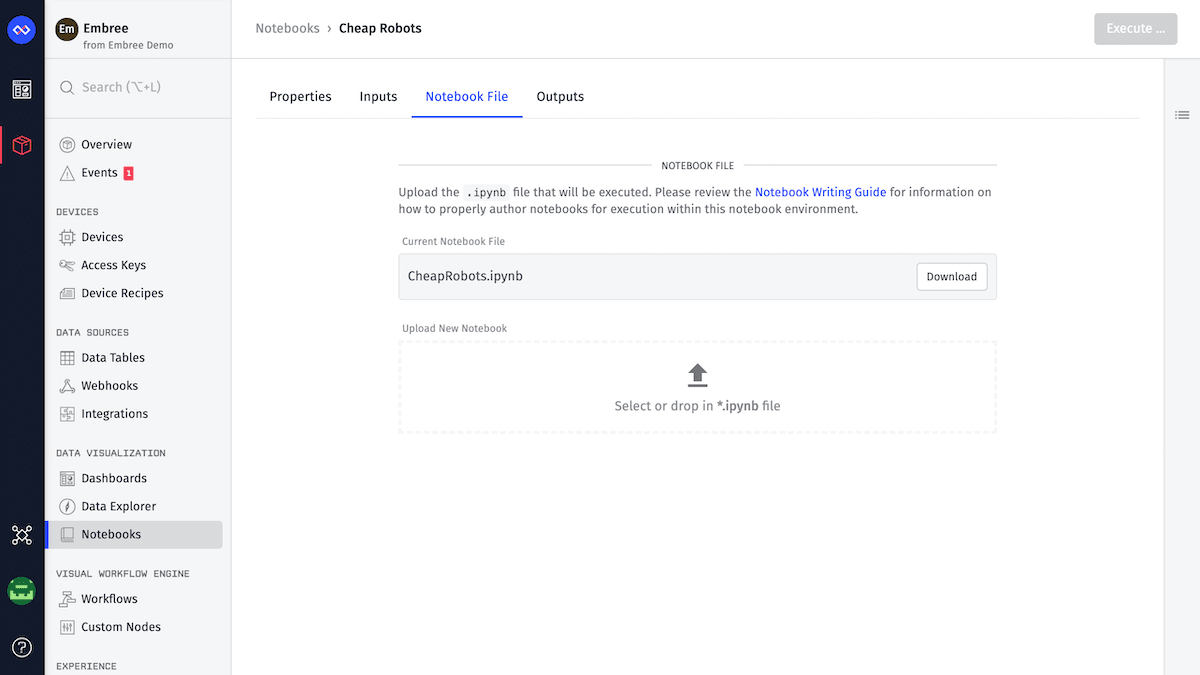
Uploading a Notebook File
A notebook file (.ipynb) can be uploaded one of two ways:
- Clicking the “Upload New Notebook” box in the lower center. This will open your operating system’s native file browser dialog, where you can select a single file to upload.
- Dragging a file from your file system into the “Upload New Notebook” box. Doing so will turn the box border green to indicate that the selected file can be uploaded.
Only a single notebook file can be used per Losant Notebook, an uploaded file will overwrite the previous file.
Why Jupyter Notebook
Jupyter Notebooks are extremely popular and commonly used for batch analytics and data science. They contain both computer code (e.g. python) and rich text elements (paragraph, equations, figures, links, etc.). Notebook documents are both human-readable documents containing the analysis description and the results (figures, tables, etc.) as well as executable documents which can be run to perform data analysis.
When deciding the best way to offer batch analytics to our users we considered several factors:
- Flexibility – it doesn’t get much more flexible and customizable than Jupyter Notebooks.
- Support – there’s a large community backing Jupyter and Python. In fact it’s so popular it’s practically a standard toolset for all data scientist around the world.
- Accessibility or low barrier to entry – Jupyter is pretty easy to setup on any platform and with software like Anaconda it’s incredibly easy to get all of the common analytics libraries all at once.
Was this page helpful?
Still looking for help? You can also search the Losant Forums or submit your question there.
