Particle Trigger Node
The Particle Trigger fires a workflow whenever an event is received on the selected Particle integration.
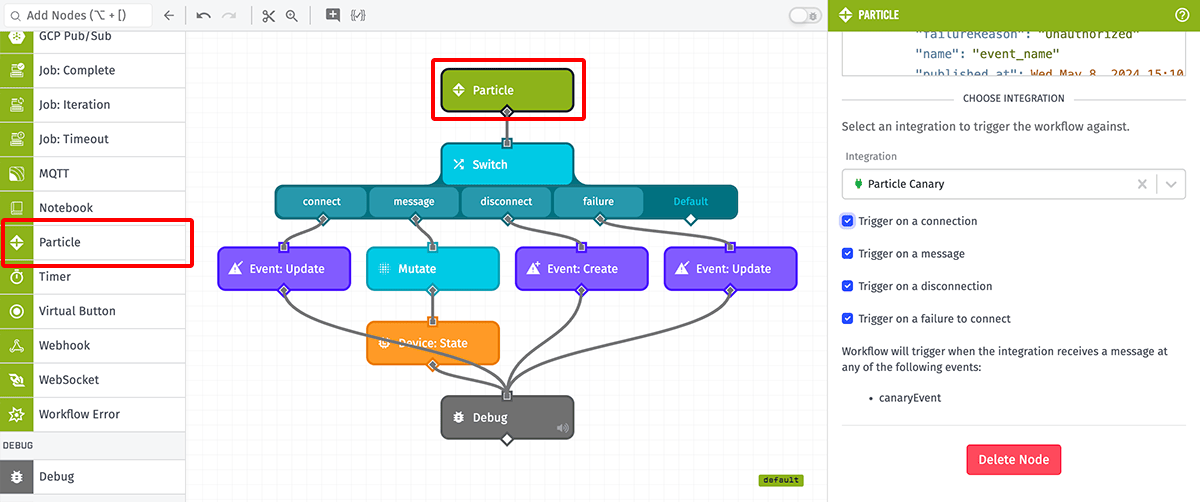
Node Properties
The trigger only takes one parameter:
Integration
Select which of your Particle integrations you would like to fire the trigger for. Assuming the integration is connected, your workflow will trigger whenever the integration receives a message.
After selecting a Particle integration, a summary of the event names that will cause the trigger to fire will appear beneath the selector.
Payload
The trigger’s initial payload includes a data object with the following properties:
coreid: A string representing the ID of the Particle device that published the event.data: A string value associated with the published event.name: The name of the event as a string.published_at: An ISO date string indicating when the event was published.ttl: An integer representing the TTL (time to live) of the published event, in seconds.
In the general case, a Particle Trigger’s initial payload looks like the following:
{
"applicationId": "555555555555eeeeeeeeeeee",
"applicationName": "My Great Application",
"data": {
"coreid": "myParticleDeviceId",
"data": "myEventValue",
"name": "myEventName",
"published_at": "2017-02-19T17:25:55.409Z",
"ttl": 60
},
"flowId": "333333333333cccccccccccc",
"flowName": "My Great Workflow",
"flowVersion": "myFlowVersion",
"globals": {
"aJsonGlobal": {
"key": "value"
},
"aNumberGlobal": 42,
"aStringGlobal": "My value"
},
"relayId": "<ID of the integration>",
"relayType": "integration",
"time": Fri Feb 19 2016 17:26:00 GMT-0500 (EST),
"triggerId": "<ID of the integration>",
"triggerType": "integration"
}Related Nodes
Was this page helpful?
Still looking for help? You can also search the Losant Forums or submit your question there.
