UDP Message Trigger
The UDP Message Trigger will trigger a workflow whenever the Edge Compute device receives a UDP datagram on the configured port.
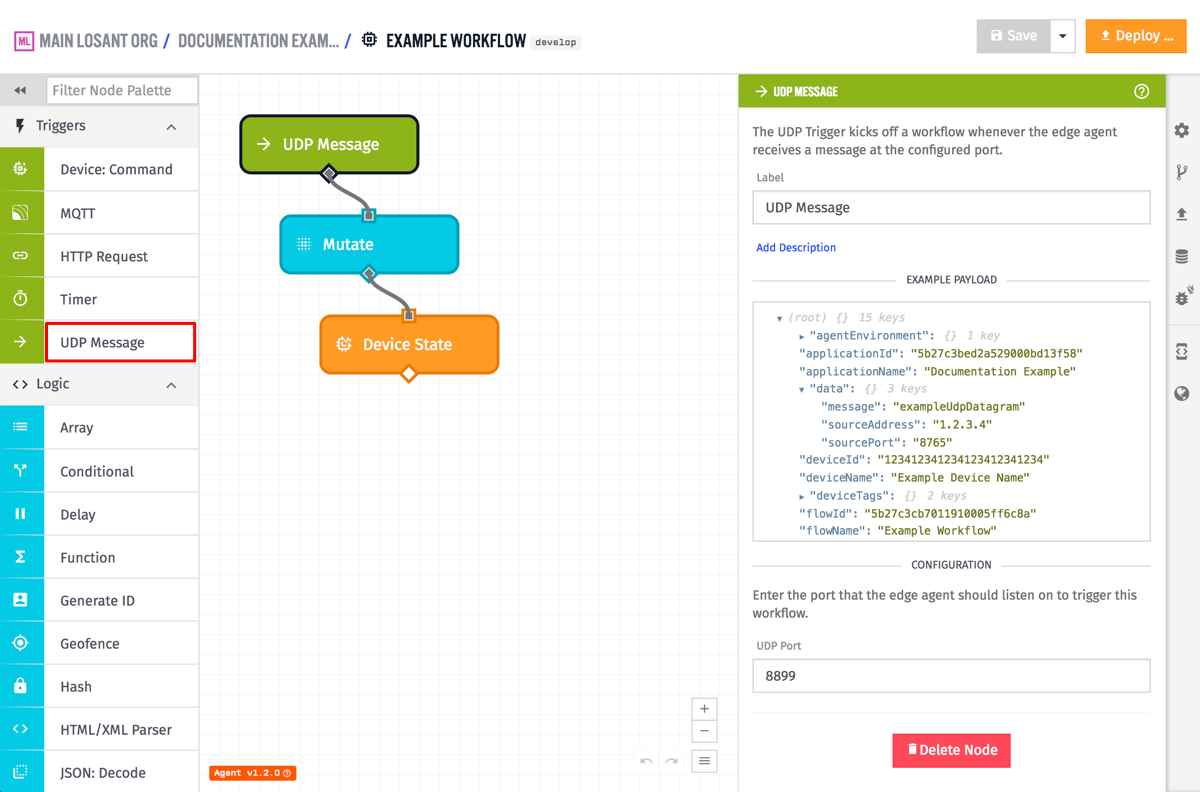
Node Properties
UDP Port
The UDP Message Trigger has one piece of configuration, the port to listen on. When a workflow with this trigger is deployed to an Edge Compute device, the Gateway Edge Agent will open a UDP server on this port. When that UDP server receives a datagram, the workflow will trigger.
Payload
The payload will include the triggering datagram data field. In the general case, a UDP workflow payload will look like the following:
{
"applicationId": <id of the current application>,
"applicationName": <name of the current application>,
"data": {
"sourcePort": <source port of incoming datagram>,
"sourceAddress": <source address of incoming datagram>,
"message": <contents of the incoming datagram>
},
"deviceId": <id of the edge device>,
"deviceName": <the edge device name>,
"deviceTags": {<any tags for the edge device>},
"flowId": <id of the current workflow>,
"flowName": <name of the current workflow>,
"flowVersion": <name of the current workflow version>,
"globals": <object of workflow globals>,
"isConnectedToLosant": <if the agent is connected to Losant>,
"agentEnvironment": <object of environment variables>,
"time": <time the command arrived>,
"triggerId": <udp port>,
"triggerType": "udp"
}Was this page helpful?
Still looking for help? You can also search the Losant Forums or submit your question there.
